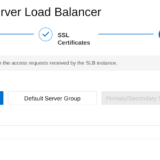この記事のWVDは”Windows Virtual Desktop Spring 2020 Release”が対象です。
Windows Virtual Desktop の更新情報は Microsoft Docs で確認することが可能です。 タイトルにもある “What’s new in Windows Virtual Desktop?” になります。 2021/2/23 を更新日として記載内容が更新されていたのでその内容を簡単に紹介します。 なお、このページの日本語版もあるのですが最終更新が2021/1/29 となっています。 Windows Virtual Desktop に限りませんが Microsoft Docs を見るときは英語ページと日本語ページの更新日を確認し、新しい方を確認することをおすすめします(URLの “en-us” を “ja-jp” に置き換える)。
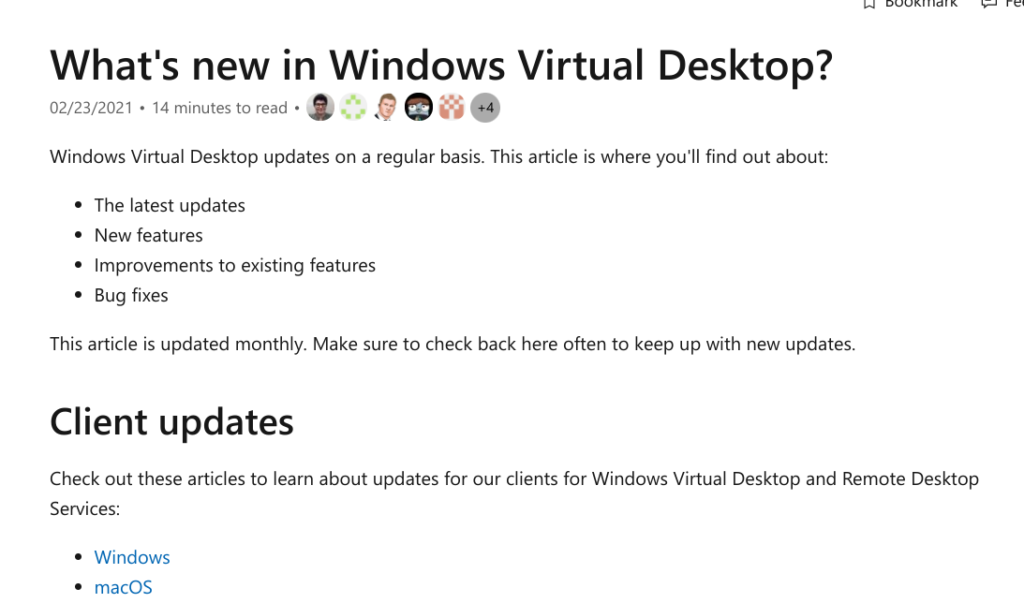
目次
Client Updates
クライアントアプリケーションに関するリンクがありますが、リンク先の情報の更新日は以下のとおりです。
- Windows 最終更新日:2021/2/19
- macOS 最終更新日:2021/1/27
- iOS 最終更新日:2020/12/2
- Android 最終更新日:2021/2/4
- Web 最終更新日:2021/1/6
FSLogix updates
FSLigix についても詳細ページへのリンクのみ紹介されています。 詳細ページの情報は 2021/1/7 なので今回のタイミングでの新しい情報は特にありません
Portal experience
ポータルについて、以下、3つの改善が図られたとのこと。
- Bulk drain mode on hosts in the session host grid tab.
- MSIX app attach is now available for public preview.
- Fixed host pool overview info for dark mode.
Bulk drain mode on hosts in the session host grid tab.
Bulk ということでまとめて Session host をドレインモードに変更できるようになったということのようです。
多分、この画面でセッションホストを複数選択し(私の環境は1台しかありませんが・・)、
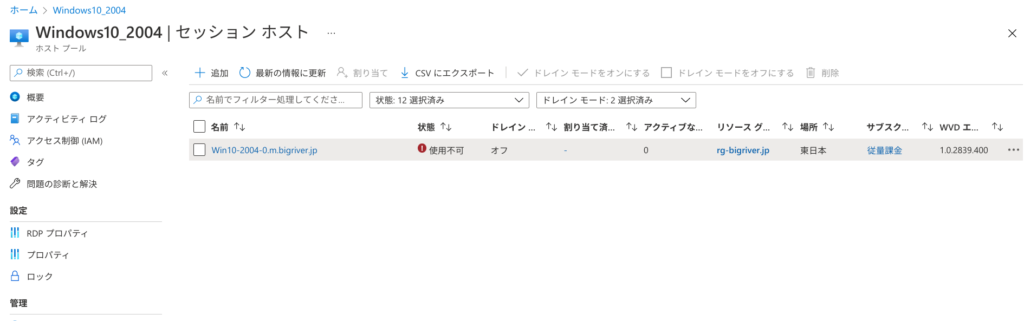
メニューからオンないしオフを実行できる機能となります。
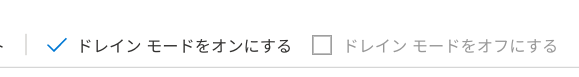
MSIX app attach is now available for public preview.
これは1月にいつの間にか Host Pool の左側のメニューに表示されるようになっていたのは気づいていました。 私自身もテストを開始しています。 app attach の利用には Microsoft Docs のページから申請が必要だったりします。 申請するとメールで承認の連絡がきます。
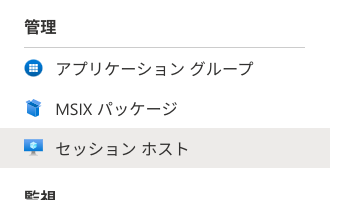
Fixed host pool overview info for dark mode.
これは dark mode で見えづらいデザインを修正したということでしょうか。修正前の画面を dard mode でアクセスしたことが無いのでちょっと具体的なスクリーンショットでの紹介は出来ません。
EU metadata storage now in public preview
メタデータの配置場所として EU に対応したよ、public preview だけど、という話。
We’re now hosting a public preview of the Europe (EU) geography as a storage option for service metadata in Windows Virtual Desktop. Customers can choose between West or North Europe when they create their service objects. The service objects and metadata for the host pools will be stored in the Azure geography associated with each region. To learn more, read our blog post announcing the public preview.
参考までにメタデータの日本への対応は 2021/6 の予定。 ロードマップ情報より。
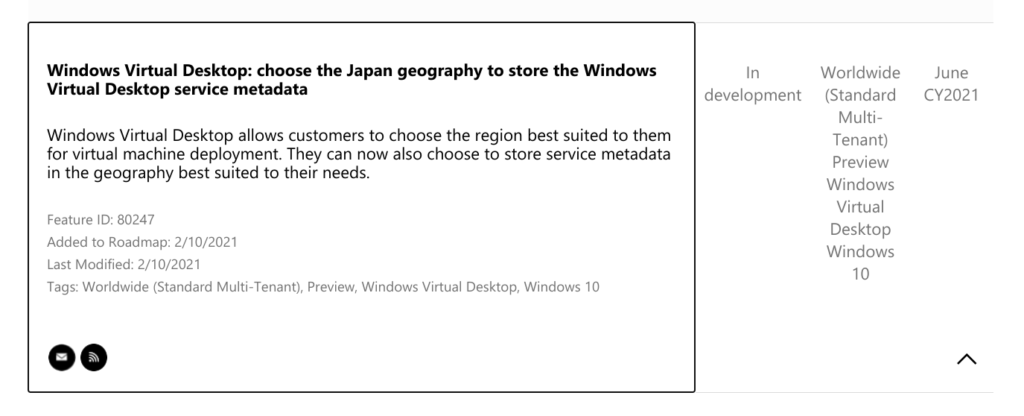
Teams on Windows Virtual Desktop plugin updates
Teams について、問題修正と品質向上のアップデートがあったよということです。 画面が消えたり、音声が同期しない不具合の解消、カメラやマイクなどのデバイスリダイレクトが特定のハードウェア(Windows端末)で失敗する問題が解消されます。
We’ve improved video call quality on the Windows Virtual Desktop plugin by addressing the most commonly reported issues, such as when the screen would suddenly go dark or the video and sound desynchronized. These improvements should increase the performance of single-video view with active speaker switching. We also fixed an issue where hardware devices with special characters weren’t available in Teams.
以上