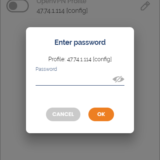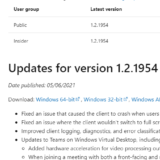この記事のWVDは”Windows Virtual Desktop Spring 2020 Release”が対象です。
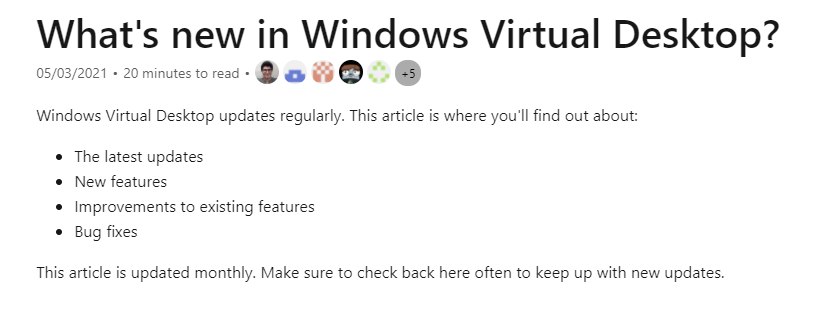
Windows Virtual Desktop の更新情報は Microsoft Docs で確認することが可能です。 タイトルにもある “What’s new in Windows Virtual Desktop?” になります。 2021/5/3 を更新日として記載内容が更新されていたのでその内容を簡単に紹介します。 なお、このページの日本語版もあるのですが最終更新が2021/4/8 となっています。 Windows Virtual Desktop に限りませんが Microsoft Docs を見るときは英語ページと日本語ページの更新日を確認し、新しい方を確認することをおすすめします(URLの “en-us” を “ja-jp” に置き換える)。
目次
Client Updates
クライアントアプリケーションに関するリンクがありますが、リンク先の情報の更新日は以下のとおりです。
- Windows 最終更新日:2021/5/4
- macOS 最終更新日:2021/4/20
- iOS 最終更新日:2021/3/29
- Android 最終更新日:2021/4/2
- Web 最終更新日:2021/1/6
Windows Virtual Desktop Agent updates
先月の更新(Version 1.0.2866.1500)追加の変更は以下になります。
- Version 1.0.2944.1400 for production and version 1.0.2990.800 for all validation host pools: This update was released April 27, 2021.
- Version 1.0.2990.800: This update was released April 13, 2021 and has the following changes:
- Updated agent error messages.
- Adds an exception that prevents you from installing non-Windows 7 agents on Windows 7 VMs.
- Has updated heartbeat service logic.
- Version 1.0.2944.1400: This update was released April 7, 2021 and has the following changes:
- Placed links to the Windows Virtual Desktop Agent troubleshooting guide in the event viewer logs for agent errors.
- Added an additional exception for better error handling.
- Added the WVDAgentUrlTool.exe that allows customers to check which required URLs they can access.
ほとんどは Bug Fix に関する修正ですが、 Version 1.0.2944.1400 では WVDAgentUrlTool.exe というツールが提供されました。 こちらは アクセスが必要となるURLをチェック出来るツールのようです。 このツールの使い方の詳細は Microsoft Docs のこちら。
FSLogix updates
FSLogix に関する最新情報のURLが紹介されています。ただ、更新日は 2021/1/7 のため直近3ヶ月は Update はありません。
Use the Start VM on Connect feature (preview) in the Azure portal
ユーザが Windows Virtual Desktop を利用する際に、停止している Session Host を自動起動する機能です。 スケジュールで夜間・休日に仮想マシンを停止する運用を行う場合に便利な機能となります。
この機能を実際にテストしてみた話はこちら。
Required URL Check tool
上の方でも紹介した、Agent の Version 1.0.2944.1400 から追加された WVDAgentUrlTool.exe のことです。このツールの使い方の詳細は Microsoft Docs のこちら。
Updates to the Azure portal UI for Windows Virtual Desktop
Windows Virtual Desktop に関する Azure Portal のユーザインターフェースへの変更について。
- Fixed an issue that caused an error to appear when retrieving the session host while drain mode is enabled.
- Upgraded the Portal SDK to version 7.161.0.
- Fixed an issue that caused the resource ID missing error message to appear in the User Sessions tab.
- The Azure portal now shows detailed sub-status messages for session hosts.
1つ目は Bug FIx、2つめは Portal SDK が Version 7.161.0 へアップグレード、3つ目は Bug Fix、4つ目はセッションホストの詳細なサブステータスを表示できるようになったとのこと。
April 2021 updates for Teams on Windows Virtual Desktop
Teams についても以下のアップデートがあります。
- Added hardware acceleration for video processing of outgoing video streams for Windows 10-based clients.
- When joining a meeting with both a front facing camera and a rear facing or external camera, the front facing camera will be selected by default.
- Resolved an issue that made Teams crash on x86-based machines.
- Resolved an issue that caused striations during screen sharing.
- Resolved an issue that prevented meeting members from seeing incoming video or screen sharing.
1つ目は Windows 10 ベースのクライアントでのハードウェアアクセラレーションによる映像処理。
2つ目は端末にフロントカメラと後部カメラ(または外付けカメラ)がある場合、フロントカメラが既定のカメラとなる変更。
3つ目は x86 環境で Teams がクラッシュする不具合修正。
4つ目は画面共有に関する不具合修正。
5つ目は会議に参加したメンバーが画面共有や入力の映像を表示出来ない問題の不具合修正。
MSIX app attach is now generally available
MSIX app attach が GA 。
個人的な考えですが、この手のアプリケーション仮想化の技術はライセンスおよび使用許諾の観点で壁にぶつかることが多く、実運用では課題が多い印象です。 有償ソフトだけではなく無償のソフトもライセンスや使用許諾をクリアする必要があるのですが、必ずソフトの提供元に確認が必要ですし、そもそもソフトの提供元もこのような使い方を想定していないことが多く、その説明に関するコミュニケーションに多くの時間がかかったり、結果、NGとなることも。 また、そうやって確認したライセンスや許諾が半年後や1年後に変更される可能性もあります。 ソフトの提供元から Windows Virtual Desktop の MSIX app attach に対応します!と公式に案内されてもらえるのが一番ですがレアケースだと思いますし。
The macOS client now supports Apple Silicon and Big Sur
macOS の BIg Sur と Apple Silicon に対応した話。 手元に Apple 端末が無いので macOS からの Windows Virtual Desktop は試せていません。
今回の Windows Virtual Desktop の新機能の紹介から話は変わりますが、Mac は Performa 5220、Power Macintosh G3 (Blue & White)、 PowerMac G4 MDD を使っていました。最後の G4 MDD 以降はずっと Windows になってしまいました。
以上