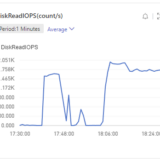先日、このブログを提供している Web サイトの環境を最新化しました(記事)。 この Web サイトは Alibaba Cloud Elastic Compute Service で構築し、Alibaba Cloud Security Center でセキュリティ対応を行っています。 Security Center のコンソールを眺めていると Anti-ransomeware が正しく機能していないことがわかりそのトラブルシューティングの記録を残します。
目次
問題の概要
Security Center > Protection Configuration > Host Protection > Anti-ransomeware の画面に移動し Anti-ransomeware for Servers の画面を見てみると Anti-ransomeware Agent Staus が sas.viruskill.client.service.stopped となっています。
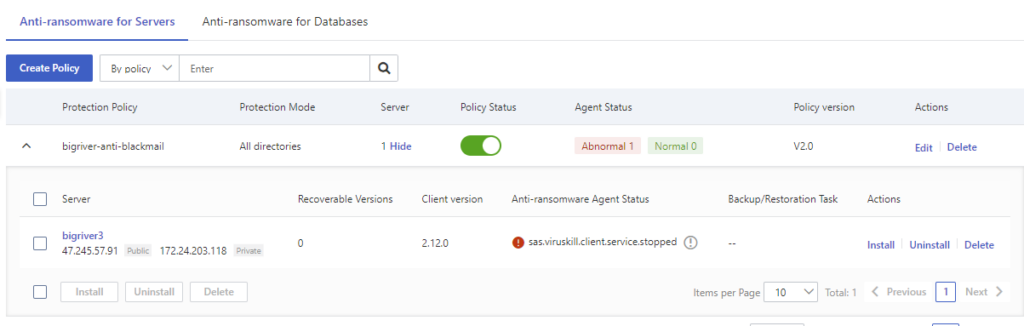
〇で囲まれた!マークのアイコンにマウスカーソルを合わせてクリックし詳細情報を確認します。
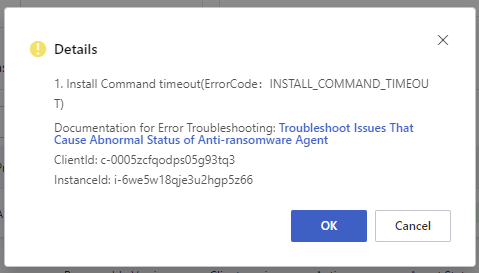
メッセージ内容を転記すると以下。 INSTALL_COMMAND_TIMEOUT ということで Agent のインストールに失敗しているようです(先日、インストールを手動で実行していた)。
Details
1. Install Command timeout(ErrorCode:INSTALL_COMMAND_TIMEOUT)
Documentation for Error Troubleshooting: Troubleshoot Issues That Cause Abnormal Status of Anti-ransomware Agent
ClientId: c-0005zcfqodps05g93tq3
InstanceId: i-6we5w18qje3u2hgp5z66”Documentation for Error Troubleshooting: Troubleshoot Issues That Cause Abnormal Status of Anti-ransomware Agent”とのことなのでそのドキュメントを探します。 Google Gemini にも聞いてみましたがうまく回答をひきだせませんでした。 ただ、Google 検索では簡単に見つけることができました。
Troubleshoot Issues That Cause Abnormal Status of Anti-ransomware Agent(https://www.alibabacloud.com/help/en/security-center/user-guide/troubleshoot-the-issues-that-cause-the-abnormal-status-of-the-anti-ransomware-agent)
| Error code | Information in the Details message | Cause | Solution |
|---|---|---|---|
| INSTALL_COMMAND_TIMEOUT | Install Command timeout | The anti-ransomware agent fails to be installed because the installation command times out. | Perform the following operations to reinstall the anti-ransomware agent:Log on to the Security Center console. On the Anti-ransomware page, click the Anti-ransomware for Servers tab. On this tab, find the required server and click Uninstall in the Actions column to uninstall the anti-ransomware agent from the server.After you uninstall the anti-ransomware agent, the status of the agent for the server changes to Not Installed.On the Anti-ransomware for Servers tab, find the required server and click Install in the Actions column. |
Solution として提示されたのは一度アンインストールして再度インストールしましょう、とのこと。
Anti-ransomware Agent の再インストール
Actions にある Uninstall をクリックします。
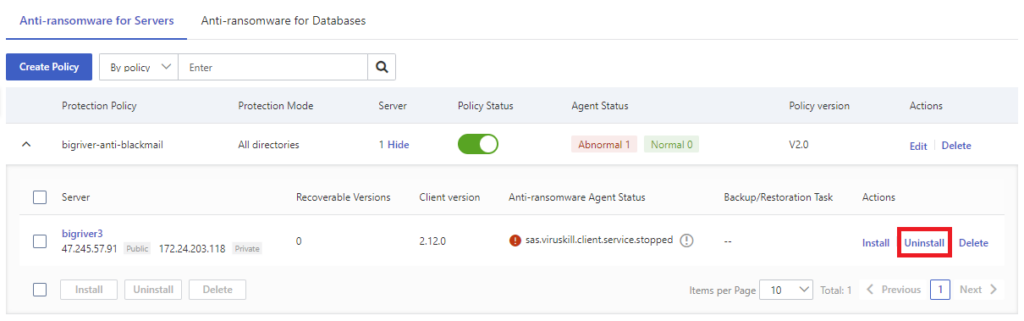
OK をクリックします。
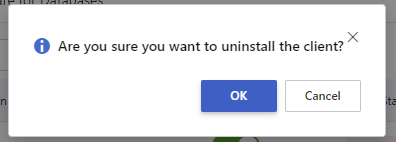
エラーとなります。 “client is not installed. refresh you page” とのこと。 タイムアウトでインストールに失敗しているわけでアンインストールしたくてもそもそもインストール出来ていない状況のようです。
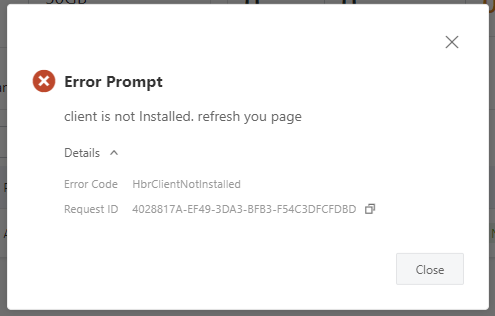
ということでアンインストールは出来ないので再度インストールを実行することにします。
Actions 列の Install をクリックします。
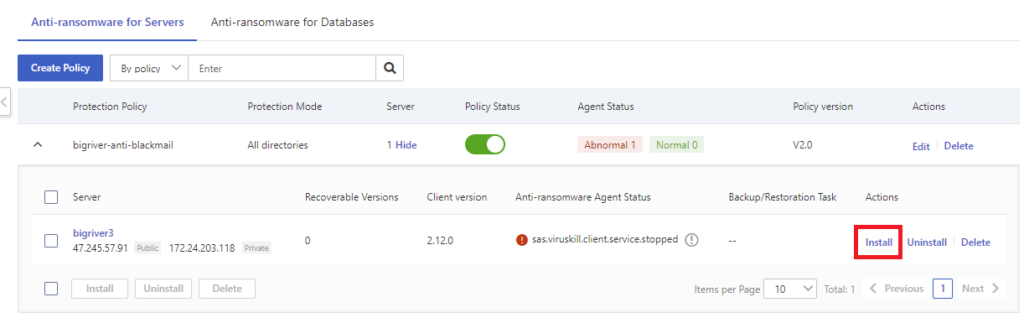
OK をクリックします。
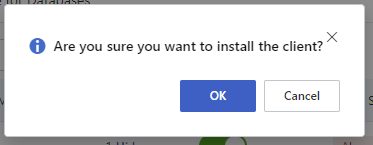
Installing と処理が始まったので終了を待ちます。 TIMEOUTの原因がわからず特に対応もしていないため再度失敗するのではないかなとは思いつつ待ちます。
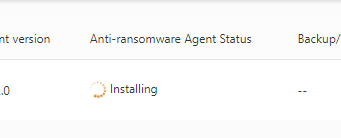
2-3分ほどでインストールが完了しステータスが Online に変わりました。 問題が発生した原因はわからないのですが正常化したのでよしとします。
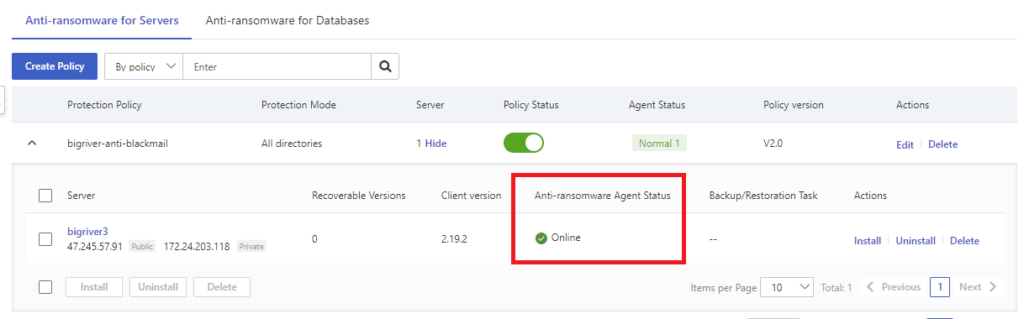
以上