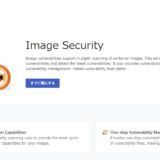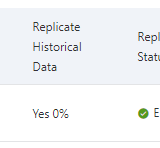Security Center で警告された「Ensure that multi-factor authentication is enabled for all RAM users that have a console password」への対応について紹介します。
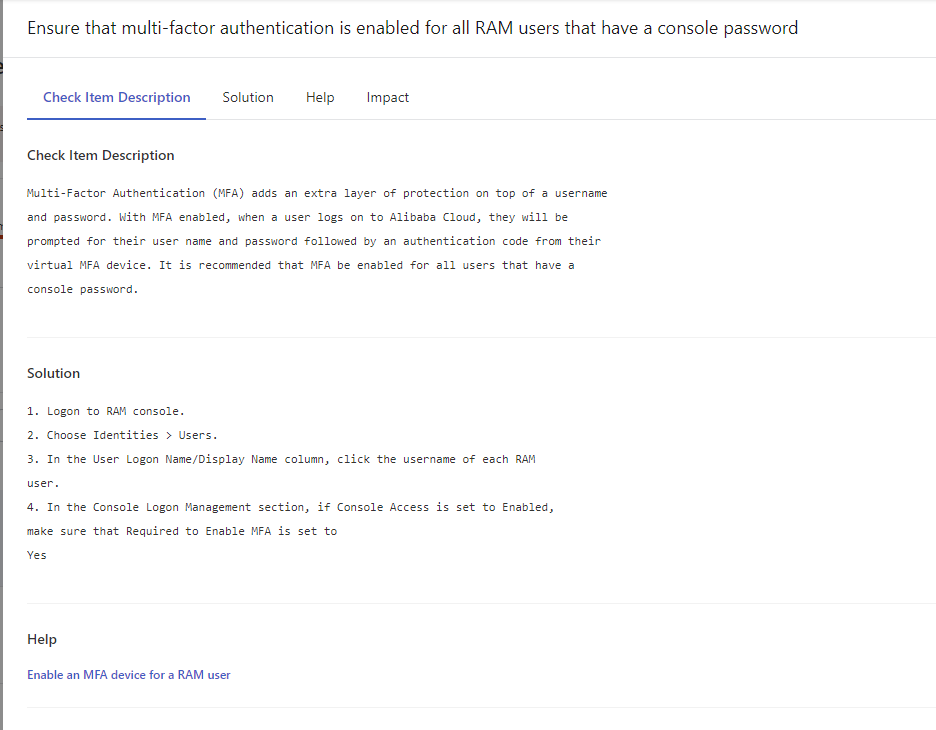
リスクの概要についてです。 アカウントに MFA を設定しましょうとのこと。 先日、実験的に RAM アカウントを追加しておりそれは MFA は設定していないためそのアカウントがリスクとしてあがったのだと思われます。
Multi-Factor Authentication (MFA) adds an extra layer of protection on top of a username and password. With MFA enabled, when a user logs on to Alibaba Cloud, they will be prompted for their user name and password followed by an authentication code from their virtual MFA device. It is recommended that MFA be enabled for all users that have a console password.
対処方法についてです。 以下のとおり Security Center から案内されています。
ただ、今回は一時的に作成した RAM アカウントは削除することにします。
1. Logon to RAM console. 2. Choose Identities > Users. 3. In the User Logon Name/Display Name column, click the username of each RAM user. 4. In the Console Logon Management section, if Console Access is set to Enabled, make sure that Required to Enable MFA is set to Yes
RAM でアカウントを削除後、 Security Center で Scan を実行することでこのリスクはリストからなくなりました。
以上