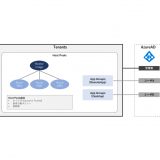この記事のWVDは”Windows Virtual Desktop Fall 2019 Release”が対象です。最新の”Spring 2020 Relase”ではありません。Spring 2020 はこちら
Azure上で仮想デスクトップを実現する”Windows Virtual Desktop”がPREVIEWリリースされました。 Windows NTのTerminal Serviceから20年近くSBCやクライアント仮想化を扱っていたこともあり興味津々なサービスです。
公式情報ベースですが概要などを調べてみました。 しかしながら ”Windows Virtual Desktop”というネーミングは混乱を呼びそうですね。もうちょっと特徴的な名前にした方がよいのではと思いました。
目次
1. サービスの概要
”Windows Virtual Desktop Preview”はデスクトップとアプリケーションをクラウド上で実行するための包括的な環境とのこと。 特徴としてはマルチセッションのWindows 10の提供やOffice 365 ProPlusに最適化されているとのこと。また、RDSもサポートしています。 そのような環境を数分間で提供できるとのこと。
Windows Virtual Desktop Preview is a comprehensive desktop and app virtualization service running in the cloud. It’s the only virtual desktop infrastructure (VDI) that delivers simplified management, multi-session Windows 10, optimizations for Office 365 ProPlus, and support for Remote Desktop Services (RDS) environments. Deploy and scale your Windows desktops and apps on Azure in minutes, and get built-in security and compliance features.
https://azure.microsoft.com/en-us/services/virtual-desktop/
また、2020年1月14日にサポートが終了するWindows 7について、セキュリティアップデートに関する延長サポートを無償で提供するとのこと。このオプションは魅力的ですね。
Extend your Windows 7 security updates for free
https://azure.microsoft.com/en-us/services/virtual-desktop/
Extended support for Windows 7 is ending January 14, 2020. Get free extended security updates for your Windows 7 virtual desktop—offering more options to support legacy apps while you transition to Windows 10.
FAQも3つ案内されています。
1つ目はサポートOSについてです。 Windows 10のマルチセッションおよびシングルセッション、Windows 7のシングルセッション、Windows 2012 R2およびそれ以降のServer OSが対応とのこと。
Windows 10のマルチセッションは触れたことのない技術です。気になりますね。 ただ、これまであった Windows Server 標準のリモートデスクトップ サービスをクライアントOS でも機能開放したとも言えます。 Kernel は同じですし。
What operating systems does Windows Virtual Desktop support?
Windows Virtual Desktop supports Windows 10 multi-session, Windows 10 single-session, Windows 7 single-session, and Windows Server 2012 R2 and newer operating systems.
https://azure.microsoft.com/en-us/services/virtual-desktop/
”Windows Virtual Desktop”に既存のパートナーはどのような付加価値を提供できるのか?という問いに対して、Citrixを例により深く統合された環境を提供できること、CSPパートナーはお客様にこの”Windows Virtual Desktop”を提供できることなどを挙げています。 ソフトウェアやサービス提供者はAzure Marketplaceでソリューションを提供できるともしています。
まあ、模範的な回答ではありますね。
How do partners add value to Windows Virtual Desktop?
Partners such as Citrix will deeply integrate and build on the Windows Virtual Desktop capabilities. Microsoft Cloud Solution Providers will offer Windows Virtual Desktop to their customers. Software and service providers will offer targeted solutions in the Azure Marketplace.
https://azure.microsoft.com/en-us/services/virtual-desktop/
3つ目ですが、このサービスを早速試したいみたい私が一番知りたい情報です。 ”Windows Virtual Desktop”の買い方に関するFAQです。 箇条書きでまとめます。
- 仮想デスクトップへのアクセス
- Windows 10 EnterpriseおよびMicrosoft 365の利用者は追加コスト不要
- ”Windows Virtual Desktop”にRDSアクセスする場合にはRDS CALが必要
- リソース(CPU、メモリ、ディスクなど)へのアクセス
- Azureで利用する分のリソースを購入
- Reserved Instanceを利用することで最大72%のコスト削減
How do I access and pay for Windows Virtual Desktop?
Access Windows 10 Enterprise and Windows 7 Enterprise at no additional cost if you have an eligible Windows 10 Enterprise or Microsoft 365 license. Access desktops powered by Windows Server Remote Desktop Services at no additional cost if you’re an eligible Microsoft Remote Desktop Services (RDS) Client Access License (CAL) customer. You pay only for the Azure compute, storage, and networking associated with the virtual machines you use in your environment. Take advantage of options such as one-year or three-year Azure Reserved Virtual Machine Instances, which can save you up to 72 percent versus pay-as-you-go pricing. Reserved Virtual Machine Instances are flexible and can easily be exchanged or returned.
https://azure.microsoft.com/en-us/services/virtual-desktop/
個人で試すにはかなりハードルが高いですね。 Windows 10 Enterpriseを利用するにはSoftware Asuarance (SA)の購入が必要です。 SAはVolumeライセンスやEnterprise Agreement(EA)などで購入出来ますが個人では難しいかと(後述しますが実際にはWindows E3/E5が必要とのこと)。
Microsoft 365も同様に個人向けのプログラムはMicrosoftのサイトを見る限りなさそうです。
RDS CALですが、こちらも通常はVolumeライセンスやEAなどで購入するのが一般的でそれはつまり企業向けで個人は対象になっていないと思います。 (こちらも後述しますが、RDS CALもSAが必要)
2. 公式ドキュメント
”Windows Virtual Desktop”の公式ドキュメントも確認します。
ドキュメントの目次は以下の構成です。
- Overview
- Tutorials
- How-to
- Concepts
- Reference
Overviewの内容を紹介します。
2.1. Overview
冒頭に概要について記載がありますが上記で紹介した内容とほぼ同じです。
Key capabilities (主な機能)
まずは拡張性と柔軟性に関する説明です。追加のgateway serversは不要との記載があります。これはCitrixやHorizonでいうコネクションブローカの機能は不要ということでしょう。いわゆるDaaSをマイクロソフトが提供すると。 またpersistent desktopを提供することでデータの保持も可能なようです。
With Windows Virtual Desktop, you can set up a scalable and flexible environment:
https://docs.microsoft.com/en-us/azure/virtual-desktop/overview
・Create a full desktop virtualization environment in your Azure subscription without having to run any additional gateway servers.
・Publish as many host pools as you need to accommodate your diverse workloads.
・Bring your own image for production workloads or test from the Azure Gallery.
・Reduce costs with pooled, multi-session resources. With the new Windows 10 Enterprise multi-session capability exclusive to Windows Virtual Desktop and Remote Desktop Session Host (RDSH) role on Windows Server, you can greatly reduce the number of virtual machines and operating system (OS) overhead while still providing the same resources to your users.
・Provide individual ownership through personal (persistent) desktops.
同じく主な機能の紹介の中で仮想デスクトップの管理について紹介されています。 管理はPowerShellとRESTとの記載があります。GUIは持たないのでしょうかね?? また、管理対象はイメージと仮想マシンだけで管理機能は対象外となるマネージドサービスであることも明記されています。
You can deploy and manage virtual desktops:
https://docs.microsoft.com/en-us/azure/virtual-desktop/overview
・Use the Windows Virtual Desktop PowerShell and REST interfaces to configure the host pools, create app groups, assign users, and publish resources.
・Publish full desktop or individual remote apps from a single host pool, create individual app groups for different sets of users, or even assign users to multiple app groups to reduce the number of images.
・As you manage your environment, use built-in delegated access to assign roles and collect diagnostics to understand various configuration or user errors.
・Use the new Diagnostics service to troubleshoot errors.
・Only manage the image and virtual machines, not the infrastructure. You don’t need to personally manage the Remote Desktop roles like you do with Remote Desktop Services, just the virtual machines in your Azure subscription.
仮想デスクトップとユーザの紐づけについて、もちろん紐づけが可能であること、どんなデバイスからも接続可能であること、そしてプロトコルは”HTML5”となるとのこと。 RDPを利用しないことにちょっとびっくりですね。
You can also assign and connect users to your virtual desktops:
https://docs.microsoft.com/en-us/azure/virtual-desktop/overview
・Once assigned, users can launch any Windows Virtual Desktop client to connect users to their published Windows desktops and applications. Connect from any device through either a native application on your device or the Windows Virtual Desktop HTML5 web client.
・Securely establish users through reverse connections to the service, so you never have to leave any inbound ports open.
2.2. Requirements (システム要件)
ライセンスに関する要件が記載されています。 クライアントOSではMicrosoft 365のE3/E5/A3/A5/BusinessまたはWindows E3/E5/A3/A5が要件です。
RDS CALはSAが必要です。 IaaSへの持ち込みなのでライセンスモビリティの申請も必要となるでしょう。
| OS | Required license |
|---|---|
| Windows 10 Enterprise multi-session or Windows 10 single-session | Microsoft E3, E5, A3, A5, Business Windows E3, E5, A3, A5 |
| Windows 7 | Microsoft E3, E5, A3, A5, Business Windows E3, E5, A3, A5 |
| Windows Server 2012 R2, 2016, 2019 | RDS Client Access License (CAL) with Software Assurance |
さらに追加の要件の記載があります。Azure ADとオンプレのActive Directory Domain ServiceをAzure AD Connectで同期した環境がまず必要とのこと。
そして、仮想デスクトップはオンプレのActive Directory Domain ServiceへのJoinまたはHybird AD-joinedが必要で、Azure AD-joinedはNGとのこと。
Your infrastructure needs the following things to support Windows Virtual Desktop:
・An Azure Active Directory
・A Windows Server Active Directory in sync with Azure Active Directory. This can be enabled through:
- Azure AD Connect
- Azure AD Domain Services
・An Azure subscription, containing a virtual network that either contains or is connected to the Windows Server Active DirectoryThe Azure virtual machines you create for Windows Virtual Desktop must be:
https://docs.microsoft.com/en-us/azure/virtual-desktop/overview
・Standard domain-joined or Hybrid AD-joined. Virtual machines can’t be Azure AD-joined.
– Running one of the following supported OS images:
– Windows 10 Enterprise multi-session
– Windows Server 2016
続けて以下の説明では、public previewでは提供リージョンはUS East の2リージョンのみとのこと。仮想マシンの展開はすべてのリージョンに対応し、管理機能とデータは米国リージョンに保持する構成となります。
Windows Virtual Desktop comprises the Windows desktops and apps you deliver to users and the management solution, which is hosted as a service on Azure by Microsoft. During public preview, desktops and apps can be deployed on virtual machines (VMs) in any Azure region, and the management solution and data for these VMs will reside in the United States (US East 2 region). This may result in data transfer to the United States while you test the service during public preview. We’ll start to scale out the management solution and data localization to all Azure regions starting at general availability.
https://docs.microsoft.com/en-us/azure/virtual-desktop/overview
最後にネットワーク環境に関する要件の記載があります。 RTTは150ms以下とのこと。これまでの経験上150msの画面転送はキー入力の遅延などかなりストレスを感じると思います。まあ、安定した150msであれば何とか使えるかなという感じでしょうか。遅延に波があるとかなりストレスを感じますよね。
For optimal performance, make sure your network meets the following requirements:
https://docs.microsoft.com/en-us/azure/virtual-desktop/overview
・ Round-trip (RTT) latency from the client’s network to the Azure region where host pools have been deployed should be less than 150 ms.
・ Network traffic may flow outside country borders when VMs that host desktops and apps connect to the management service.
・ To optimize for network performance, we recommend that the session host’s VMs are collocated in the same Azure region as the management service.
3. まとめ
今日は以上のOverviewまでの紹介とします。 と言いますが、テストする気満々でドキュメントを読み始めたのですが、最低でもWindows E3が必要とのことで個人でのテストは諦めました。 (個人でも購入出来たのでテストします)
次はOverview以降のドキュメントを読み解き、特にイメージ作成と展開部分についてこのサービスの特徴を明らかにしたいと思います。 イメージ管理についてはCitrixが最も優れ、その次にVMware、そしてオンプレのMicrosoft VDIでした。この”Windows Virtual Desktop”はどのレベルに達しているのか確認することにします。