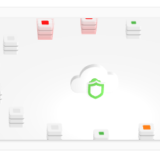Microsoft Azure について現在以下の認定を取得しています。 今回は”Microsoft 365 Certified: Fundamentals”の認定で必要となる試験 “MS-900” の話です。

2020年8月8日に受験し合格してきましたので、これから受験を予定する方に少しでも参考になればと思い試験の情報や私自身が実施した準備内容をまとめていきます。
MS-900 の受験のきっかけは2つです。 1つはWindows Virtual Desktop の導入効果を最大化するにはMicrosoft 365 を最大限に活用することが最も近道と考えていることです。その実現のために MCP による知識の強化を図ろうと考えました。 Microsoft 365 は 本当に多くの要素で構成されています。 そもそも何が出来るのか把握しないとお客様に良い提案も出来ないなと。
2つ目は自身が所属する会社からMS-900 試験対策講座が提供されたことです。 正直に言うと2つ目の対策講座の受講とMS-900 試験がセットでありそのリミットが近づいていたということがありました(講座自体は数か月前に開催され試験を受けずにいた。。。)。
目次
1. MS-900 試験の概要
試験の概要は公式ホームページを確認しましょう。
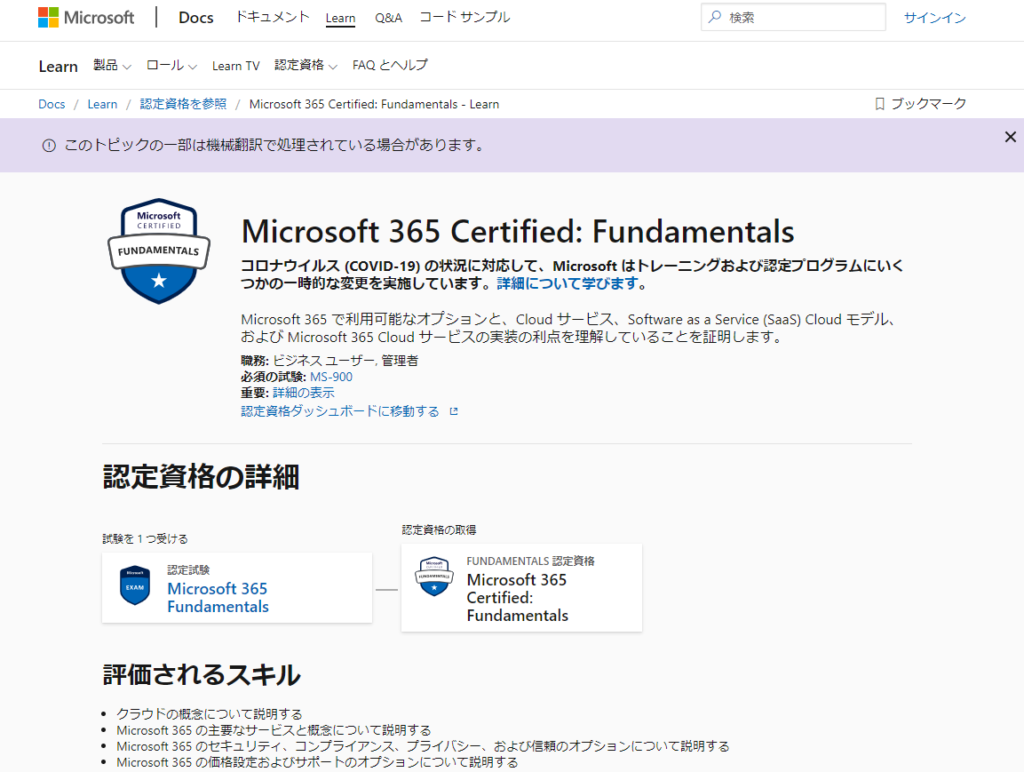
試験の概要は以下の通りです。 簡単に言えば Microsoft 365 で利用可能な3つのサービス(旧称 Office 365 、Windows 10 、EMS)を理解しているかどうかの認定となります。
Microsoft 365 で利用可能なオプションと、Cloud サービス、Software as a Service (SaaS) Cloud モデル、および Microsoft 365 Cloud サービスの実装の利点を理解していることを証明します。
なお、このMicrosoft 365 Fundamentals が属するカテゴリーは “Modern Workplace” です。 Associate と Expert のRole-based の認定も含めて以下に図として整理してみました。
詳しくは公式ドキュメントとなる“Microsoft training and certifications” を参照してください。
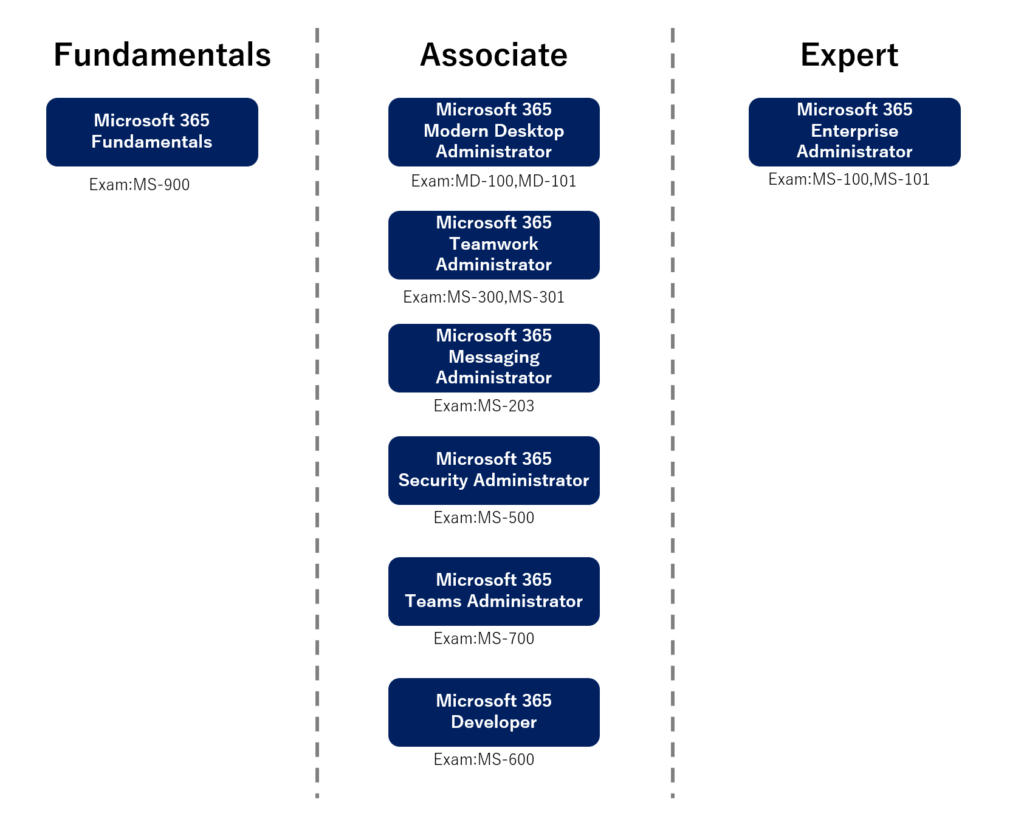
なお、Expert の前提条件はAssociate のうちDeveloper を除くどれか1つの認定またはMCSE Productivity Solutions Expert の認定です。 すべてのAssociate の認定が条件だと結構大変だなと思いましたが1つだけなら何とかなりそうですね。
2. 試験のアウトライン
試験のアウトラインは公式ドキュメントの”評価されるスキル”にあるアウトライン資料を確認します。

資料の中身は英語ですが、ポイントをコメントします。
Describe cloud concepts (10-15%)
Describe the different types of cloud services available
– describe Microsoft’s IaaS, and PaaS offerings
– describe where Microsoft Azure and Dynamics 365 fit in to the Microsoft ecosystem
– cloud-based productivity solutions
Describe the benefits of and considerations for using a cloud service instead of onpremises services
– describe public, private, and hybrid scenarios
– identify scenarios when usage of cloud-based services is more beneficial than onpremises services
– compare costs of cloud-based services with on-premises services
– identify factors that drive organizations to move to the cloud
このセクションでは Microsoft 365 の固有の知識というよりは Public Cloud の概念が問われます。 IaaS とは? PaaS とは? SaaS とは何か? オンプレミスとPublic Cloud の違い、それを理解出来ていることの確認となります。 その上で Microsoft 365 のサービスはSaaS であること、その他Azure のXXX はIaaSだな、XXX はPaaS だな、などの判断を問われます
Describe Core Microsoft 365 Services and Concepts (30-35%)
Identify core Microsoft 365 capabilities
– productivity and teamwork (IM and chat, online meetings, email and calendaring, Office productivity apps, file storage and sharing, intranet and team sites, enterprise social,accessibility)
– business management (simplified management, business process automation,extensibility, business voice and phone systems, forms and workflow management,business intelligence, work management, customer scheduling and booking, mileage tracking and reporting)
– security and compliance (identity and access management, information protection and governance, threat protection, security management, insider risk management, compliance management, discover and respond)
– describe the capabilities of the Microsoft 365 Admin center and Microsoft 365 user portal
上で色々書いていますが 要はMicrosoft 365 で提供されるすべてのサービスについて役割とその概要を理解しているか、利用シーンに毎に選定出来るかが問われます。旧称Office 365 の提供サービスでいえばSharePoint やExchange は有名ですがその他Yammer やAnalytics やStream やその他沢山あるすべてです。同様ににEMS についても Azure AD や Intune だけではなくその他のサービスも概要の理解は必要です。
Describe options for deploying and supporting Windows and Office
– describe the deployment and release models for Windows-as-a-Service (WaaS) including deployment rings
– describe the capabilities of Windows Virtual Desktop (WVD) and when it makes sense to implement WVD
– identify deployment and servicing methods for Office 365 ProPlus
Windows 10 の展開とパッチ適用に関する理解、その他WVD やOffice 365 ProPlus の展開方法の理解が必要です。
Describe analytics capabilities in Microsoft 365
– describe capabilities of Workplace Analytics and MyAnalytics
– describe the reports available in the Microsoft 365 Admin center and other admin centers Describe Microsoft 365 collaboration solutions
– explain how collaboration solutions in Microsoft 365 can drive personal and organizational productivity
– describe the capabilities for extending Office and Microsoft Teams with Power Platform and third-party apps and services
このセクションは Analytics ということで分析系のサービスについてです。具体的には個人に閉じたMyAnalytics と企業内で横断的な分析を提供する Workpalce Analytics だったり、Microsoft 365 Admin center で生成できるレポート、Office やTeams 、Power Platform 、3rd Party app などの拡張機能などの理解が必要です。
Explain Security, Compliance, Privacy, and Trust in Microsoft 365 (30-
35%)
Explain zero-trust security principles for Microsoft 365
– identify key components that need to be protected within an organization’s cloud and on-premises infrastructure
– describe key security pillars of protection, including identity, documents, network, and devices
Microsoft 365 によるゼロトラストをどう実現できるか理解している必要があります。 もしゼロトラストの概念自体がわからない場合はまずはその理解を進めた上でMicrosoft 365 で利用出来るセキュリティ系のサービスでゼロトラストの機能にマッピング出来ればこの試験ではそれ以上深いところはとわれません。
Explain unified endpoint management concepts
– explain device and application management
– describe bring you own device (BYOD), and application and device management
– explain the value of the Microsoft Endpoint Manager (MEM) including Microsoft Intune and System Center
ここはエンドポイント、いわゆるユーザが操作する端末の管理の話です。 Intune が適している利用シーン、 System Center Configuration Manager が適している利用シーンの理解が必要です。
Explain identity and access management concepts
– describe concepts of cloud identity, on-premises identity, and hybrid identity
– describe the purpose and value of implementing multi-factor authentication (MFA)
– describe the purpose and value of conditional access
ID管理の話ですが、Microsoft と言えば Azure AD です。 2要素認証や条件付きアクセスの理解は必要ですし、オンプレミスのActive Directory Domain Service との使い分けの理解も求められます。
Explain Threat Protection in Microsoft 365
– identify how Microsoft 365 services address the most common current threats
– describe the concepts of Cloud App Security
Microsoft 365 における Threat Protection の使い分けの理解が求められます。 色々なサービスがあるので混乱しやすいところです。 Office のATP、Defender のATP、Azure のATP とATP だけで役割とスコープが異なる3つのサービスがあったり、上記の Cloud App Security の理解も必要です。
Describe the Service Trust portal, Security center, and Compliance Manager
– identify differences between the Service Trust portal, Security center, and Compliance Manager
– explain the trust relationship between Microsoft and service locations
– describe data protection options including data segregation
– describe how compliance scores are generated and how they can be used
– describe scenarios where knowing the compliance score benefits an organization
– describe the value and capabilities of the Service Trust portal
– explain insider risk management capabilities in the compliance score
– identify eDiscovery use cases and scenarios
– explain why privacy matters to Microsoft
– demonstrate the Security Center and Secure Score benefits and capabilities
Service Trust Portal と Security Center と Compliance Manager の役割と違い、使い分けの理解が求められます。 このセクションでいうセキュリティはFirewall や外部からの不正アクセス対処などの類というよりは企業のコンプライアンスに役立つ Microsoft 365 のサービスの話となります。
Describe information protection and governance solutions
– explain information protection and governance
– identify the types of sensitivity labels and when to use each type
情報保護に関する理解が求められます。 上記にある Sensitivity lables (機密ラベル)はしっかりと理解しておきましょう。
Describe Microsoft 365 Pricing and Support (20-25%)
Plan, predict, and compare pricing
– describe the Cloud Solution Provider (CSP) pricing model for Windows and Microsoft cloud services
– explain available billing and bill management options including billing frequency and methods of payment
– optimize costs based on licensing options
料金に関する理解です。 Microsoft 365 の各プランということではなく、上記のとおりCSP やその他ライセンスモデルの考え方になります。
Identify licensing options available in Microsoft 365
– describe the available licensing and management options for Microsoft 365
– describe additional capabilities available when a customer purchases Azure Active Directory P1, Azure Active Directory P2, and Azure AD Basic
Microsoft 365 のライセンスのラインナップおよびAzure AD のラインナップの理解が求められます。 ラインナップが多く覚えるのは大変ですが重要です。
Describe the service lifecycle in Microsoft 365
– describe private, public preview, and General Availability (GA) options
– describe the correlation between lifecycle options and pricing
– describe use cases and capabilities for the Microsoft 365 Roadmap portal
プロダクトのリリースについてGA、Public Preview 、 Private の概念の理解やそれぞれの価格やサポートの違いも理解が求められます。
Describe support offerings for Microsoft 365 services
– describe how to create a support request for Microsoft 365 services
– describe service level agreements (SLAs) concepts, use cases for SLAs, SLA tiers, roles, and responsibilities
– determine service health status by using the Microsoft 365 dashboard or the tenant dashboard
– describe how organizations can communicate with Microsoft by using UserVoice
SLA の考え方やサポートの使い方の理解が求められます。
3. 試験の対策
どんな問題が出たかは規約上書けません。 自分の受験時のスキルレベル、どんな対策を行ってそれがどう効果的だったか、効果があまりなかったか、などを書いていきます。
3.1. 当方のスキル、経験
試験を受けた時点での当方のスキル、経験は以下の通りです。 試験の対策と言った時に受験者のレベルや状況毎にそれは異なってくるはずなので参考として自分の経験を紹介することにしました。
Microsoft 365 に関する業務経験、スキル
- 旧称 Office 365 領域は Exchange Online は十分な経験あり。 その他、SharePoint や Yammer、Stream、Teams・・・はあまり詳しくない
- Windows 10 領域は十分な経験あり
- EMS 領域は Azure AD はそこそこの経験あり、他のIntuneや AIP、XXX ATP 系はあまり詳しくない
その他業務経験、スキル
- 17年は現場のアカウントSE
- パブリッククラウドに特化して約3年
- パブリッククラウドはAlibaba Cloud 、Microsoft Azure 、GCPなど。
- レガシーシステムは全領域OK
- 開発はスクリプト、シェルまで
Microsoft 365 の観点で言うと Windows 10 とメール、認証は豊富な経験あり、他は概要は知っているが詳細な設計やデリバリまで行ったことは無いという感じです。
メールについては2000年頃から多数のシステムを手掛けたので、sendmail の時代から、プロトコルも理解しているつもりですし、Exchange はオンプレミス、SaaS、ハイブリッド構成、移行など一通り自分で設計・構築もできます。 旧称Office 365 は2000年代後半の 最初期のサービス(Hotmail ベース)から導入の経験ありでした。 同期処理を作りこんでも数年でサービスががらっと変わってAPIも変わり苦労したものです。
Windows 10 は 長らく VDI も携わった関係からそれなりの設計とデリバリ経験があります。 とは言いつつ Windows 10 はこれまでのクライアント OS の何倍も、下手すると何十倍も難しい!という印象です。 OS をSaaS 提供するというコンセプトには同意ですが業務利用に向かないOS だなという印象です。 向かないは言い過ぎですが環境の準備と維持に非常に労力がかかるなぁと。 SaaS ということで良い意味でどんどん進化するOSなのですが、その点が安定した業務実行環境の維持と相反します。 業務アプリケーションがすべてWeb化したり、印刷も仮想化したり、つまりOSを抽象化するということですが、それを突き詰めるとWindows を業務用のクライアントに利用する必要もなくなったり。
3.2. 試験の対策
マイクロソフトさんが提供している対策講座の受講がお勧めです。 具体的にはmstep で提供している講座です。 URLはこちら。 講座は半日程度ですが、その半日にMicrosoft 365 の全容把握に必要な事柄がコンパクトにまとめられています。
この講座に参加していれば特に勉強することなく MS-900 の試験も合格すると思います。 私も特に事前の準備は行いませんでした。
4. まとめ
MS-900 の認定の概要を簡単にまとめてみました。 この試験は以下のような方々にお勧めです。
- Microsoft 365 の全容を把握したいがどこから手をつけてよいかわからず困っている
- Microsoft 365 ライセンスを購入したは良いが活用できておらず困っている
- Windows Virtual Desktop と Microsoft 365 E3/E5 を組み合わせて従来のデスクトップから大きく進歩したこれまでにない新しいデスクトップ環境を導入したい(提案したい)
個人的にはこの試験の受験をとおして3番目、新しいデスクトップ環境=新しい働き方、を追求したいという思いが強くなりました。 Windows Virtual Desktop と Microsoft 365 で従来のデスクトップ環境を単純に置き換えるのではなく今まで出来なかった世界を作り出したいという思いです。 今まではPCリソースの限界や個別ソリューションの組み合わせの限界、その他さまざまな限界ががありましたがすべてをクラウド化していくなかで全く次元の違うデスクトップ環境を実現できる土台が出てきたということです。
MS-XXX 系の今後の予定ですが、バウチャーチケットの提供もあるので以下を受験する予定です。 10月中には受験したい感じです。
- MS-100
- MS-101
- MS-203
- MS-500
以上